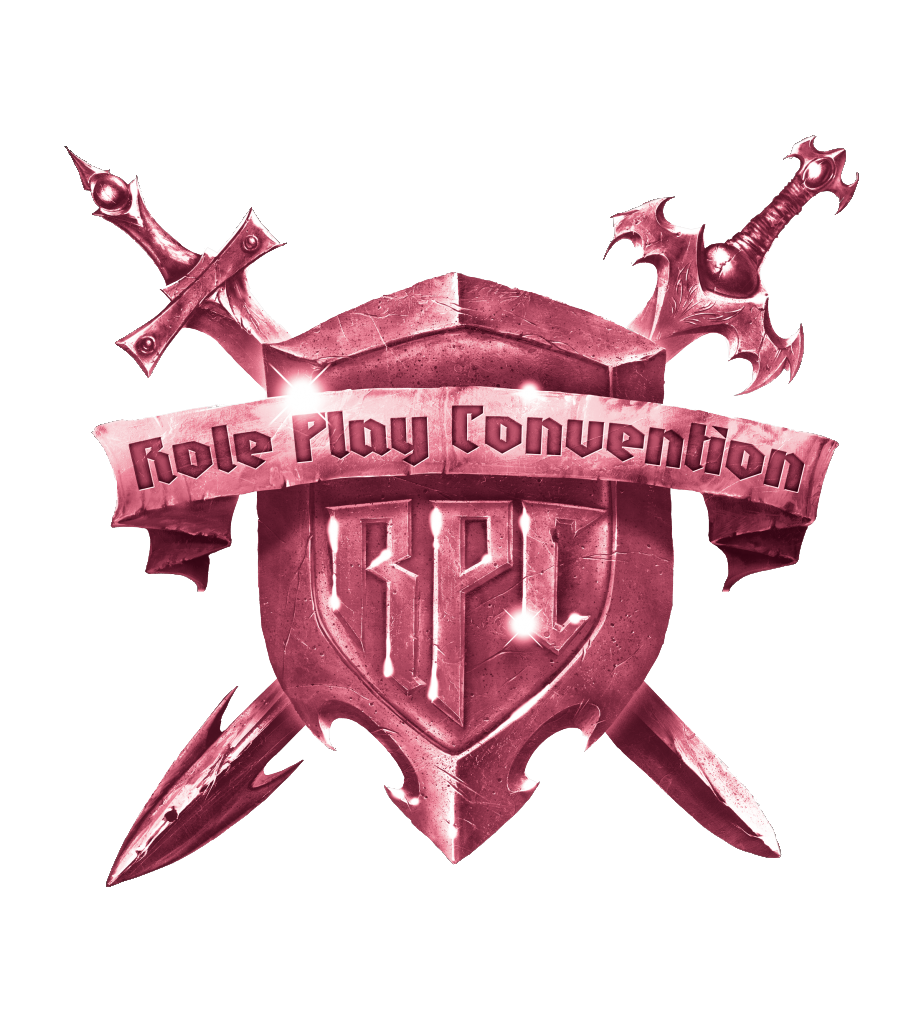The new update that we have released today comes with a lot of major and minor improvements as well as some bugfixes. But most importantly:
You can now create caves!
When creating a room, or adjusting a wall-segment you now have the option to "cavefy" your walls. Simply select the new cave option for your wall-types, or select a wall-segment and adjust it.
1) Draw a cave by selecting the room tool and choose the new option "cave".
As you can see, you can also reshuffle the cave walls and adjust outer- and inner wall thickness.
2) You can also select wall segments and apply a cave effect to them
Simply select a wall segment by clicking on it and choose if you want to apply an inner- or outer cave effect.
New Flavor-Props "Cave", "Fire" and "Traps".
To round things up, we have added new flavor prop sets for caves and fire.
Since we already have the trap-props, we didn't want to keep them from you - but please keep in mind, that we will apply changes to them as soon as we address the traps and hidden objects mechanic.
Dashboard, Discord and Asset Browser
You will also notice, that when you log in, you now have a dashboard that shows you your latest maps, new maps that have been made public by other users, and general news (like patch notes, new propsets and so on).
Join us in Discord!
You will also notice a discord button where you can join us on discord, share your stories, chat with the community and exchange about your maps. We hope to see you there soon!
Asset Browser
If you want to know what assets are currently available in DUNGEONFOG, you now have the option to browse all assets directly from the platform.