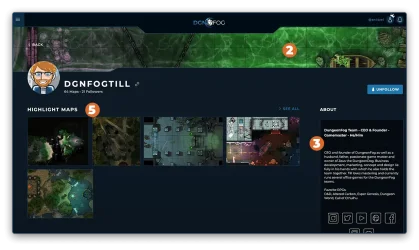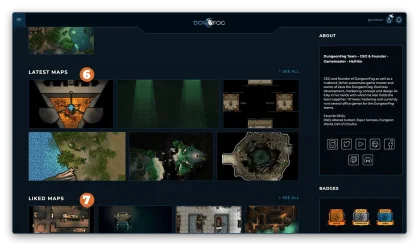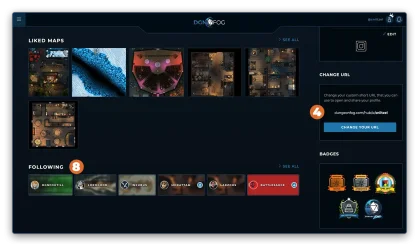So how does it all work?
First of all, you need to create your own hub page (1), You can then edit your header by hovering over the default picture (2) and clicking the edit prompt, and even adding a little introduction on the "About" section (3).
Premium users also have the option to create a custom DungeonFOG URL for their profile (4). Keep in mind that these URLs adhere to our community rules. We have therefore blocked and reserved certain URLs. Should you be unable to select the URL you're interested in, please contact our support to see if it can be made available.
Once you've set up your own Hub, you have two ways of displaying your public maps. First, by highlighting your best work (5), and second by showing off your latest creations (6).
Below your personal map section, you will find the maps you have liked (7), the creators you follow, and those who follow you (8). These sections give you easy access to a wide variety of maps and creators and let you explore our library of public maps in a whole new way.